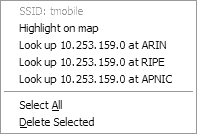
When you right-click an item in the list view, a number of menu options appear. The items that appear vary depending on the item(s) selected.
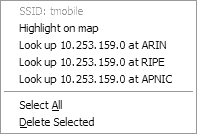
In this example, the item Highlight on map has been added by a script. The script defines the text for the menu item and the action to be performed when it is selected.
If NetStumbler has determined the IP address or subnet of the selected item, the Look up (address) at (registry) items will appear. When clicked these will launch your web browser and perform a query on the registry that assigns IP addresses. The registry that you should use depends on your location:
Select All selects all the items in the list.
Delete Selected removes the selected item(s) from the list. This operation cannot be undone, so use it with caution.